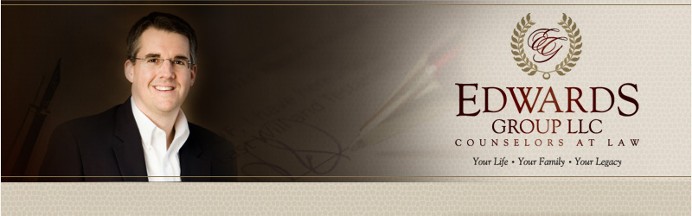Thursday, May 28, 2009
How to pick an estate attorney - 4 questions to ask
1. Is this the right law firm for you? (We're not for everyone because we do things quite a bit differently than most attorneys.)
2. Are you the right client for us? (We are picky about our clients, who we expect to become clients for life.)
3. Is this the right time for you? (Plan when you believe in it and are ready to invest your time and energy (and money) to do it right.)
4. Do you clearly understand the fees? (We are up front and quote flat fees before we start so we can dig into the planning without any more thoughts or worries about what it may cost.)
David Otis Edwards, Edwards Group LLC, Springfield, Illinois
Wednesday, May 27, 2009
law office tech - secret, inside look at Edwards Group LLC
1. Lexis Nexis Total Practice Advantage (Time Matters) - software used to track all clients - notes, emails, documents scanned, calendar entries, to do lists, delegated items. For instance, if I get an email with 5 attachments from a clients, I can just do a few clicks and it automatically saves the email as well as the 5 attachments under the client's record, for later access. I can sort documents based on whatever criteria I want.
2. online legal research by monthly subscription - Illinois Institute for Continuing Legal Education, Lexis (caselaw, statutes, other stuff), Trusts & Estates Magazine. Can research as much as I want for a flat fee per month.
3. PC Law (this is part of Practice Advantage and connects to Time Matters) - billing software. I can pull up a little desktop widget to track my time. I rarely bill by the hour, but when I do, I just click a timer on my desktop to start, and then clock stop (or click pause and start it again after a phone call or bathroom break). Then type in the description into the widget, then click done and it is saved in the billing system for later review and sending to the client.
4. Infusionsoft - automated follow up marketing software. Used to send requests, automatic follow ups, event sign ups, newsletters with subscription changes, web forms for sign ups for free info or newsletter. Can even use it to generate letters, tasks within the office (to call someone or send out an info packet). Basically, allows us to automate a lot of our marketing process and our client process. When I need a web form for someone to sign up for something online, I set it up, click a button and it gives me the html computer code needed to plug into the web site.
5. copytalk - for a flat fee per month, I call a certain phone number and dictate notes about office or client issues. Then get an email of the transcript of my call within half a day or so. Can dictate up to 4 minutes at a time, and 4 of those per phone call (with 2 hits of the # button I start a new dictation). No need for staff to spend time typing out my dictations anymore.
6. jott.com - used for quick reminders to myself. Limit is about 25 seconds per call, but transcript of call will be emailed to me within usually 5 minutes or less. Great way to make myself a note when riding in the car. Can also use it to add calendar or to do items to outlook, although I have not used it much that way.
7. Alchemy - software to search text on pdf documents. We scan in documents and then we can search the database for any text on those documents. Great to use for scanning in bills or office info that we may not need too often, but we can find it when we do need it.
8. basecamp - online project management software. Use this to track and organized office development issues, such as marketing, office procedures, email marketing follow up, newsletter prep. I use it most often to coordinate with our writer/editor (who helps with newsletters and various educational pieces), infusionsoft email coordinator, and graphic artist.
9. High speed scanner - we scan every piece of client info that comes into our office. Improves security, easy to access and organize. Then we organize the documents either through Time Matters (tagged to a contact record or client matter) or else can search for it using Alchemy.
10. copier. Often print drafts 2-4 pages per side, double-sided to save paper and ink. Can also 3 hole punch, staple, print in color, etc.
11. 2 monitors on each desk. How did I live without this? For the past several years, I have used 2 monitors. One is my laptop monitor, but then I also have another 22 inch monitor that sits next to my laptop. I use both monitors as an extended desktop. All of my staff also has 2 monitors on their desk.
12. ipod - has been a key piece of my career development. Listen to podcasts on business, marketing. plus music too of course. And lots of sermons and spiritual stuff to keep my priorities straight.
13. digital recorder. Use to record client interviews for legacy purposes. Pretty good sound quality for less than $50.
14. panaboard. White board on the wall of my small conference room. 4.5 feet by 3.5 feet. Has 4 screens that scroll. Any of the screens can be printed on plain paper with a built-in printer. This is the most impacting piece of technology in my work with clients. We draw pictures of a plan and use that as a guide to draft documents and have further discussions. (After we print them out, we scan them into our client record.)
15. pacer and other court online access options. I don't do much court stuff anymore. (I try to keep my clients out of court). But if I do need access, it's great to pull up a docket sheet or download court documents in those courts that have this.
16. my fax. who needs a fax machine? for $10 month I have an 800 fax number. If you fax me, it shows up in an email with a pdf attachment. Which is then saved and tagged to the client matter. No need to print it out in most cases.
17. logmein.com. Used by me and all my staff for secure, remote access to our office computers when we need or want to work from home. Also used by our tech people, Illini Tech Services, to log in remotely and fix messes we have created in our computers. (which is happening less and less, thankfully!)
18. gotomeeting.com. For remote meetings where I need someone else to see my computer screen. Great for coordinating marketing, or infusionsoft email sequences or training on updating the web site or blog. Sometimes used just so we can all look at the same word processor draft or excel spreadsheet. I just send people a link to click. They click and log in and then they see whatever is on my computer screen. I can give someone else control of my screen or they can give me controls of theirs, as we all sit in different places, different towns or even states.
19. freeconferencecall.com. Doesn't cost a thing and can coordinate conference calls with a pre-arranged call in number. Can record those calls for free too. But there are limits to the service. Can only have 96 callers on one call and each call can only last 6 hours.
20. ProSuites from the National Network of Estate Planning Attorneys. We use this software with HotDocs to create customized legal documents and create documents for transferring assets. With a few pushes of a button, we can print out a life insurance or IRA beneficiary form using the company's own forms and populate them with the client's info that was already put into our system. Without this software, it would be much more difficult to help clients coordinate all of their asset titling with the plans we create.
21. Hotdocs (see ProSuites)
22. Microsoft Office - word, excel, powerpoint, etc. I know, this isn't very exciting, but it's still a key thing we use every hour of every day.
23. blogs I read. (does this count as technology?) I learn so much from blogs by Seth Godin, Duct Tape Marketing, Chris Brogan, Scott Ginsberg (the name tag guy).
24. computer server back up. Our server has 2 mirrored hard drive thingys. And then we have 3 external hard drives that serve as back-ups. We swap them out each day and each week I trade out the one I keep at home.
25. secure wi-fi. When I host a webinar in the community room, I don't even need a power chord or a network cable. Just take my laptop in there and hook up the chord to the projector.
26. phone headsets. I love these since I talk with my hands (even on the phone). One for my desk phone and also a blue tooth for the cell phone.
27. Palm Treo. Never out of touch with email. Not always a good thing, just ask my wife.
28. Senseo coffee maker. I don't drink coffee and neither does Lynn, our Client Coordinator. So when someone wants coffee, it's good to have a 1 cup at a time coffee maker.
29. Facebook. I have fun with this, but I also have regular contact with referral sources, advertising vendors, and clients. Yes, I have been hired by clients via facebook message.
30. Twitter. Twitter searches are interesting. I search topics related to estate planning and see what people are saying. Or I search "Kris Allen" to catch up on American Idol vibes. I recently started using Tweetdeck which makes twitter much easier to use. I also get a kick out of posting photos via twitpic.
31. HD video projector. Mounted in our Community Room with a great sound system. Ok, you caught me here. I didn't HAVE to have that. But I wanted it to watch movies. And I can tell you that "Elmo in Grouchland" sounds and looks great on the big screen.
-David Otis Edwards, Edwards Group LLC, Springfield, Illinois
Will your estate attorney outlive you?
http://www.sj-r.com/homepage/x2085729714/Number-of-lawyers-over-age-50-climbs?view=print
Fairly often, I hear new clients tell me they were looking for someone "younger than they are" to be around to handle their estate and help the family after they're gone. I don't market myself that way, but I guess it makes sense.
Hire Dave - the estate planning attorney young enough to outlive you!
9 ways to cause a dispute after you die - probate and trust administration nightmares
So, my advice is this: If you want to create a mess for your family, don't leave it to chance. Do it right and plan the mess yourself.
Here are 9 ways you can create a mess after you die.
1. Don't organize your assets. Assume that what you own will fit in with your legal documents. Somehow by accident it will work out.
2. Don't talk about what you are planning to do. So your wife and your kids (some maybe from a previous marriage) can both assume they knew what you wanted. Leave it vague enough so no one really knows, and there certainly is no legal guidance. And be sure to keep your financial situation secret, from your kids and even your wife. They don't need to know yet.
3. Name an executor or trustee without much thought. Just name the obvious choice, regardless of their track record for honesty or handling money. Even though trustees sometimes run off with the money or mishandle investments, that probably won't happen to you. Even though the person you chose has never shown themselves to be up to such a task, they will step up and do fine. Right? And certainly don't ask yourself one of the best questions - "would I trust this person with my checkbook today, while I'm still alive?"
4. Don't pay for professional legal advice. Just do it yourself. Type up (or hand write) your own trust or will. Fill out those IRA beneficiary forms, even customize them yourself without knowing the law. I'm sure it will work out somehow.
5. Make promises to family members. You know, about what you plan to leave them. Then don't do it that way. They will understand. I'm sure they won't want to fight in court about whether your wishes were written down wrong or whether you were in your right mind. They will understand that you didn't keep your promise.
6. Talk about your estate in vague terms. Say things to your wife like, "you will be taken care of" and "you won't want for anything." Say things to your kids like, "you will be treated fairly." Don't talk specifics, but just talk about generalities, so the people listening to you can
assume what they want to about what you plan to leave to them.
7. Don't use a professional trustee. Such as a bank. You don't want to spend money on something like that, where a professional will know how to get the job done and make sure that your wishes are carried out in a way that's legal and proper. Much better to leave it to friends or family members who may not exactly know what they're doing, incurring extra taxes or making messes that need to be cleaned up later.
8. Use your plan to give the family chances to learn to get along better. Create your plan in a way that creates conflict among your loved ones. For instance, name your spouse and a kid from a prior marriage as co-trustees. I'm sure they'll get along well enough to be able to sort out your estate.
9. Name a family member as a trustee of the funds you leave behind for someone else. Put your trustee in a difficult situation after your death where they have to refuse to give some of your money to another family member, particularly when it's someone from the other side of the family. And be sure not to give clear guidance about when and how that person should be able to access funds. This will put the maximum pressure on the trustee and increase the hard feelings of the person asking for the money. No matter how the trustee decides, someone will feel either mistreated or pressured.
-David Otis Edwards, Edwards Group LLC, Springfield, Illinois
Tuesday, May 26, 2009
Jigsaw Puzzles and Asset Titling
What does a JIGSAW PUZZLE have to do with estate planning?
Our family has a tradition of putting together a jigsaw puzzle over Christmas. My Grandad Bitzer always loved puzzles and he would often bring a puzzle to my parent's house when my grandparents came for the holidays. The furniture in the living room would be moved around specifically to make room for a puzzle table. And of course there had to be sufficient lighting. Sometimes lamps or lights would be moved around to give us a good work space.
1. WHAT'S THE PICTURE?
First, don't you like to know what the picture is that you're putting together when you work a puzzle? In fact, when I go to buy a puzzle, I only have 2 criteria - the size (usually 500 pieces) and what the picture is. I want a picture on the front that I like.
So, how does this have anything to do with estate planning?
Do you know what picture you are trying to create with your estate plan? What will your stuff be doing to impact people? How do you hope your family and others are getting along after you're gone?
Most of my clients have a very fuzzy estate planning picture when I first meet with them. They have some ideas, but maybe not a lot of details. Or there may be things they want to do that they have never heard of until they meet with me. As we work together, their estate planning goals get clearer. As they work with me over the years, it gets even clearer, year by year.
2. MIXED UP PIECES
Once you know the picture you want, then you need the right puzzle pieces to make that picture come together.
As you go through life, you collect different pieaces of your estate planning puzzle. You buy a house with your wife. That's one piece. Then you get a life insurance policy and name beneficiaries - that's another. Then you put some money into a CD at the bank and name a grandkid as "payable on death." Then you may even add a 401k, IRA, annuity, timeshare, car, jewelry, family heirlooms, etc. Each of these assets, and how they are organized and held legally, is another piece to your estate planning puzzle. If at some point you did a will or a trust, then those are additional pieces to your estate plan puzzle.
When we work with clients to gather up all these pieces (or info about them). Then we lay out all the pieces and look to see if they fit in with the picture (the plan) that we are creating with the client.
Most of the time, they don't all fit and we have to move some assets around, change the way they are titled, so everything works together. Without this kind of coordination, when a client gets to the end of their life, the family may be left with a bunch of pieces that don't fit together. And even if the pieces can be forced together, they may not make the picture the person had in mind for their legacy.
Do all your estate planning pieces fit together?
Friday, May 22, 2009
strawberry picking - Bailey's first time
 Strawberries! Is there anyone who doesn't love them? I like to eat them the same way I did as a kid - mashed up with sugar until they are as liquidy as possible, then eat them with shortcake made with bisquick and then cool whip on top. My wife skips the shortcake and instead wants ice cream.
Strawberries! Is there anyone who doesn't love them? I like to eat them the same way I did as a kid - mashed up with sugar until they are as liquidy as possible, then eat them with shortcake made with bisquick and then cool whip on top. My wife skips the shortcake and instead wants ice cream.In fact, as I am writing this, she is going to the store to buy some. We actually have some ice cream in the freezer, but it's not the right kind. She wants the fancy kind where you can see the flecks of vanilla bean in there. You know the kind?

If you think shortcake is some dry strawberries sliced on top of one of those yellow spongy cakes, you have no idea what real strawberry shortcake is. I come from roots in southern Illinois and I have several generations of strawberry shortcake making in my genes.
My dad talks about how his mom (my grandma) used to go to the school potlucks in Olmsted, Illinois (way down near Cairo) and she would make strawberry shortcake in a roaster pan (with shortcake layered with strawberries all the way to the top). And that pan would be empty before they went home.
And in those days, they raised the strawberries right on their property behind their house. Well, we don't raise strawberries in our backyard. But Michelle and Bailey did get to go down to Taylorville to pick strawberries with my parents this morning. (I was at work, don't you feel sorry for me). But I do get to help eat them!
Would love to hear your strawberry memories...
David Otis Edwards
Springfield, Illinois
Thursday, May 21, 2009
Meaning of Money - a Priceless Conversation
It's amazing how these interviews help me do a better job on the legal aspect of their estate plan. I have such a deep understanding of what is important to people and can help them seek the best legal strategies that fit them and their family.
These interviews have 3 important goals. First, to help me understand the clients so I can do a better job legally. Second, to help the client understand more of themselves and their goals, simply by having them articulate those goals out loud. Third, the audio recording is an instant heirloom that kids and grandkids will cherish later because it has their loved one talking about some of the most important things in life.
And by getting to know and understand my clients in such a deep way, it lays a great foundation for me to work with them for the rest of their life, to keep their plan up to date. This maintenance of the plan is part of our Dynasty membership program, where clients pay an ongoing retainer and we work with them in an annual planning cycle to make sure their plan is legal, organized, up to date, and coordinated with their assets.
-David Otis Edwards, Edwards Group LLC, Springfield, Illinois
speaking June 2, 2009 - Central Illinois Planned Giving Council
Here is more info. I am looking forward to it. Event is the regular lunch meeting of the Central Illinois Planned Giving Council, meeting in Bloomington, Illinois. My topic is "What in the world does an estate planning attorney’s experience with legacy tools have to do with your planned giving efforts?" Here are some of the things I plan to cover:
The power of story telling (our native language)
Legacy planning (planning for non-financial wealth) is a growing nationwide trend among legal and financial professionals.
Examples of an estate planning attorney’s use of legacy tools.
Overcoming distrust between planned giving professionals and financial/legal professionals.
What is a Priceless Conversation and how is it being used in planned giving?One true story: a planned giving officer’s use of legacy planning tools.
Ideas for group presentations (my life in a brown paper bag, my house, pictures from home, personal items of family and emotional value)
Practical resources and tools for including legacy issues in your planned giving efforts. (organizations, books, retreats, training)
Next steps for you to take now to explore legacy planning and its potential for dramatic impact of your work.
-David Otis Edwards, Edwards Group LLC, Springfield, Illinois
Saturday, May 16, 2009
Transitions R Us

THIS IS WHAT I DO (transitions)
Which reminded me that what I do every day is help people with transitions. Some transitions are planned and some are not. Some we will all face at some point in our life and others only some of us will have to deal with. Some we plan for, hoping we never have to use those plans. Other plans we know will be used eventually. (they say the human condition is 100% fatal).
Springfieldmoms.org - KidSafe Legal Plan
Stay tuned for more info about the KidSafe Legal Plan and my new free report to be released in conjunction with the Mom's choice launch -- "Naming Guardians for your Kids: 11 Easy to Understand Facts That Every Parent Should Know"
-David Otis Edwards
Wednesday, May 13, 2009
Moms only - review my new free report re: protecting your kids?
Naming Guardians for your Kids: 11 Easy to Understand Facts that Every Parent Should Know
In a couple weeks this will be available for download from my website. But for now, I wanted to see if there are any moms out there who want to get a preview of it and give me some feedback about how I can make it better. (and if you twist my arm, maybe I'll let a dad review it)
Interested in helping me out? Shoot me an email at david@edwardsgroupllc.com and I will send you the report. But remember, if you ask for the preview, you are promising to give me some constructive feedback on it.
David Otis Edwards
Thursday, May 7, 2009
What to say at a funeral
JOKE OF THE DAY
Did you hear about the 2 cannibals having dinner? They were eating a clown and one turned to the other and said “do you taste something funny?” [ok, you can groan now]
WHAT TO SAY AT A FUNERAL
As you go through the receiving line at a funeral, visitation, or wake, do you know what to say? One of the conference speakers, Amy Florian, gave some great advice.
As you come up to the widow, don’t say something generic like “I’m so sorry” or “my condolences”. If so, she’ll never remember you came by. Instead, here’s what to do:
1. Shake her hand but then take her hand in both of yours.
2. Introduce yourself. (don’t make her remember who you are, even if she has known you for years)
3. Express your shock at what happened. “I can’t believe he’s gone.”
4. Tell her you can’t imagine how she feels. “I can’t imagine what you are going through, to
lose him after all these years.”
5. Share a memory. “One thing I remember about Dave was his great smile. He could light up a room!”
Here some more ideas about how to be a friend to a grieving person later, after the funeral.
- Ask her to tell the story of what happened, how he died. Telling that story is important.
- Ask “What do you wish people knew about what you’re going through?”
- Ask “How do you wish people would treat you right now?”
- Never say “I know how you feel.” If you have experienced something similar, then tell a little about that and how you felt, and then say: “Is it like that for you? Or how is it different?"
YOUR THOUGHTS?
I would love to hear your thoughts on some of these things, especially those of you who have lived through the tragedy of losing loved ones close to you. Was the speaker on track with her comments?
-David Otis Edwards, Springfield, Illinois
helping families identify and protect what is most important to them
Saturday, May 2, 2009
nursing home - 5 ways to pay for it
Maybe you have wondered, “What are the options for my family to pay for nursing and long term care costs?”
There are 5 basic ways to handle it.
1. Stay at home without outside help. As long as one spouse is healthy, this works fine. But too often I see the caregiver spouse start having health issues, possibly brought on by the stress of 24-hour care for their loved one.
2. Move in with family and avoid the expense altogether. Just tell them to get your room ready, you’re on your way! This option works great for some families, not so great for others. And it’s not just the younger generation that has the concerns. Often, my older clients say they don’t want to be a burden to their kids or put stress on them. Plus, there are some health concerns that are just beyond what a family can handle at home on their own.
3. Spend your life savings, either on nursing help at home or in a facility.
4. Let the government pay for it. Too many times, I have heard people say, “I’ll give all my stuff to my kids and let the government pay for my nursing home.” Unfortunately, there are some kinks in this plan.
If you give your money away, you really have to give it AWAY. This means your kids can waste it all, the money can be exposed if your child gets divorced, or can be at risk if they have financial problems such as getting sued, having a downturn in business or getting laid off.
You can’t just give all your money away and then apply for Medicaid to get the government to pay for your nursing care. If you give assets away, it will impact your application if you apply within 5 years after the gift (5 years according to federal law - Illinois is still at 3 year "look back" because they are late in complying with the federal requirement).
Even if you get on Medicaid, you have limited options. The government won’t pay for home care and only pays for the bare minimum of care in a nursing home that may not have been your first choice. I’m sure it’s no surprise that the nicest nursing homes don’t take government aid, they only take private payments.
5. Buy long term care insurance. If you need long term care, whose money would you rather spend? The insurance company’s or yours (which was intended to be your kid’s inheritance)? Plus, certain long term care policies allow you to use the funds to hire help at home, so you can avoid a nursing home altogether. In addition, many people are exploring hybrid long term care benefits, where they purchase an annuity or life insurance policy that can be accessed for nursing costs if necessary.
If you are concerned about long term care issues, we can help. Your first step is to contact our Client Coordinator, Lynn Hanson (217-726-9200 or lynn@edwardsgroupllc.com), who can schedule a phone conference with me. During that phone call, we will determine whether it makes sense for your family to complete an Asset Protection Review that will give you a snapshot of what assets you have that are exposed based on your precise living arrangements, income, marital status, and health concerns. Based on that snapshot, there may be legal strategies that can help.